| |
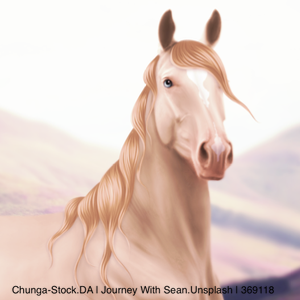
|
Wild West Warmbloods said:
Just a quick question, with all of the pages that were updated, my palette doesn't work anymore. Any advice on what to do?
experiencing that here too, on microsoft edge/windows. |
|
|
| |

Administrator
|
Ponys Imagination said:
Wild West Warmbloods said:
Just a quick question, with all of the pages that were updated, my palette doesn't work anymore. Any advice on what to do?
experiencing that here too, on microsoft edge/windows.
Please read the News post. |
|  |
|
| |

Administrator
|
California Valley, how does it look for you now? |
|  |
|
| |

|
How do you change back to desktop view on mobile? Apologies if this has been asked already. |
|  |
|
| |

|
Scout Creek said:
How do you change back to desktop view on mobile? Apologies if this has been asked already.
I'd like to know this, too. I haven't figured it out |
|  |
|
| |

|
Wild West Warmbloods said:
Scout Creek said:
How do you change back to desktop view on mobile? Apologies if this has been asked already.
I'd like to know this, too. I haven't figured it out
I googled it for y'all😌 Google Chrome -
Open the Chrome menu by tapping the three dots in the top right corner. -
Check the box next to Desktop site. Safari (iOS) -
Tap the aA icon in the address bar. -
Select Request Desktop Website. Microsoft Edge -
Tap the three dots at the bottom of the screen. -
Select View desktop site. Mozilla Firefox -
Tap the three dots next to the address bar. -
Turn on the switch next to Desktop site. Samsung Internet Browser -
Tap the Menu icon (three stacked lines) at the bottom right. -
Select Desktop site. |
|  |
|
| |

|
KPH Equestrian said:
Wild West Warmbloods said:
Scout Creek said:
How do you change back to desktop view on mobile? Apologies if this has been asked already.
I'd like to know this, too. I haven't figured it out
I googled it for y'all😌 Google Chrome -
Open the Chrome menu by tapping the three dots in the top right corner. -
Check the box next to Desktop site. Safari (iOS) -
Tap the aA icon in the address bar. -
Select Request Desktop Website. Microsoft Edge -
Tap the three dots at the bottom of the screen. -
Select View desktop site. Mozilla Firefox -
Tap the three dots next to the address bar. -
Turn on the switch next to Desktop site. Samsung Internet Browser -
Tap the Menu icon (three stacked lines) at the bottom right. -
Select Desktop site.
It doesn't seem to work for me? (iOS safari) I activated desktop version, but I see no difference on the mobile adjusted pages <3 |
|  |
|
| |

|
Dash and Duchess said:
KPH Equestrian said:
Wild West Warmbloods said:
Scout Creek said:
How do you change back to desktop view on mobile? Apologies if this has been asked already.
I'd like to know this, too. I haven't figured it out
I googled it for y'all😌 Google Chrome -
Open the Chrome menu by tapping the three dots in the top right corner. -
Check the box next to Desktop site. Safari (iOS) -
Tap the aA icon in the address bar. -
Select Request Desktop Website. Microsoft Edge -
Tap the three dots at the bottom of the screen. -
Select View desktop site. Mozilla Firefox -
Tap the three dots next to the address bar. -
Turn on the switch next to Desktop site. Samsung Internet Browser -
Tap the Menu icon (three stacked lines) at the bottom right. -
Select Desktop site.
It doesn't seem to work for me? (iOS safari) I activated desktop version, but I see no difference on the mobile adjusted pages <3
The same happened for me. |
|  |
|
| |

|
Wild West Warmbloods said:
Dash and Duchess said:
KPH Equestrian said:
Wild West Warmbloods said:
Scout Creek said:
How do you change back to desktop view on mobile? Apologies if this has been asked already.
I'd like to know this, too. I haven't figured it out
I googled it for y'all😌 Google Chrome -
Open the Chrome menu by tapping the three dots in the top right corner. -
Check the box next to Desktop site. Safari (iOS) -
Tap the aA icon in the address bar. -
Select Request Desktop Website. Microsoft Edge -
Tap the three dots at the bottom of the screen. -
Select View desktop site. Mozilla Firefox -
Tap the three dots next to the address bar. -
Turn on the switch next to Desktop site. Samsung Internet Browser -
Tap the Menu icon (three stacked lines) at the bottom right. -
Select Desktop site.
It doesn't seem to work for me? (iOS safari) I activated desktop version, but I see no difference on the mobile adjusted pages <3
The same happened for me.
I have no idea then, I don't ever play on mobile x'D |
|  |
|
| |

Administrator
|
We've had some issues with apple products. I just put in an update, so try it now. :) |
|  |
|

