| |

|
Rushing River Stable said:
The Unknown said: Sticky Backgrounds See my palette for what this looks like. It makes the background follow you as you scroll. background-attachment: fixed; That's your code. Paste it into the section the page background goes. Fancy Navigation Bar Witchery Do you want a fancy navigation bar? The code I'll give you results in this: 
But you can experiment with other stuff. You're going to want to paste the following under this section of the navbar code: 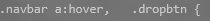
border: double; border-width: 5px; border-radius: 5px; text-shadow: 2px 2px 5px black; box-shadow: 2px 2px 5px black; Copy/paste all that under the given section. Now, we have to do the gradient. To do the gradient, all we do is paste the following under this section: 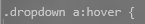
Paste the following in there: background-image: linear-gradient(white, gray); This was confusing for me. Do you mean the 'website background' section? It reset the background image to default. When I put it in 'page background' it did nothing. And the gradient part either did a color not going with my palette or reset to default. How do I add a color from my palette?
Just replace the hex codes like it shows in the beginning of the guide. Black is 000000, white is ffffff. Yes, the website background secion at the very bottom area. Don't foret to include the end tags. It should look like this: |
|
|
| |

|
Thank you! And, sorry to be asking so many questions, but how do you make the page background transparent, like yours? |
|
|
| |

|
Yes! It's fine, it helps you learn :) The code I have is this: background-color:rgba(176,176,176,0.7); You just replace the nromal colour code with this. The resulting code: |
|
|
| |

|
How do I divide the chatboxes? Like, seperate them? As in, the boxes in chat, of people chatting- Oh, these. I can't explain :') Like, how do we seperate them? I've seen it on some palettes. |
|
|
| |

|
Rushing River Stable said:
How do I divide the chatboxes? Like, seperate them? As in, the boxes in chat, of people chatting- Oh, these. I can't explain :') Like, how do we seperate them? I've seen it on some palettes.
Paste margin-bottom: 5px; Into the chatbox sections. Increase the number to increase the seperation :) |
|
|
| |

|
|
| |

|
Rushing River Stable said:
Cool, thanks!
Anytime! |
|
|
| |

|
Hi, I have not been able to change the background or page header to an image, either it just stays as the default image or is white. Does the image have to be a certain width and height? Thanks |
|
|
| |

|
Dancing Devils said:
Hi, I have not been able to change the background or page header to an image, either it just stays as the default image or is white. Does the image have to be a certain width and height? Thanks
The background image automatically resizes, but the header is 858 x 150 :) Make sure to use a direct image link as well. |
|
|
| |

|
The Unknown said:
Dancing Devils said:
Hi, I have not been able to change the background or page header to an image, either it just stays as the default image or is white. Does the image have to be a certain width and height? Thanks
The background image automatically resizes, but the header is 858 x 150 :) Make sure to use a direct image link as well.
Okay, thanks! |
|
|

